
Output Area at TQ207949: Occupancy rating for bedrooms
Location Type: Output Areas, ONS Geographic Code: E00001422
added to comparison list.
Key Facts
| All Residents | 239 |
| Male | 130 |
| Female | 109 |
| Households | 160 |
| Population Density (people/km2) | 478.0 |
Postcodes Covered
EN5 3HZ
EN5 3JA
EN5 3JH
EN5 3JQ
NW7 4HU
WD6 2RN
WD6 2RW
-
Related Census Areas
Is within
Borders with
Overlaps with
Contains
No contained areas found
| Table Code | ts052 |
| Issued | 2023-01-06 |
| Unit of Measure | Household |
| Number of Response Options | 6 |
This dataset provides Census 2021 estimates that classify households in England and Wales by occupancy rating based on the number of bedrooms in the household. The estimates are as at Census Day, 21 March 2021.
Summary
Whether a household's accommodation is overcrowded, ideally occupied or under-occupied. This is calculated by comparing the number of bedrooms the household requires to the number of available bedrooms.
The number of bedrooms the household requires is calculated according to the Bedroom Standard, where the following should have their own bedroom:
1. married or cohabiting couple
2. single parent
3. person aged 16 years and over
4. pair of same-sex persons aged 10 to 15 years
5. person aged 10 to 15 years paired with a person under 10 years of the same sex
6. pair of children aged under 10 years, regardless of their sex
7. person aged under 16 years who cannot share a bedroom with someone in 4, 5 or 6 above
An occupancy rating of:
* -1 or less implies that a household’s accommodation has fewer bedrooms than required (overcrowded)
* +1 or more implies that a household’s accommodation has more bedrooms than required (under-occupied)
* 0 suggests that a household’s accommodation has an ideal number of bedrooms
| Occupancy rating for bedrooms: Total: All households | 161 |
|---|---|
| Occupancy rating of bedrooms: +2 or more | 13 |
| Occupancy rating of bedrooms: +1 | 80 |
| Occupancy rating of bedrooms: 0 | 67 |
| Occupancy rating of bedrooms: -1 | 1 |
| Occupancy rating of bedrooms: -2 or less | 0 |
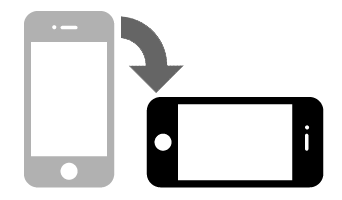 Bar chart not showing properly? Data with large numbers of options really needs a wider screen.
Try rotating your fondleslab into landscape mode and refreshing the page.
Bar chart not showing properly? Data with large numbers of options really needs a wider screen.
Try rotating your fondleslab into landscape mode and refreshing the page.
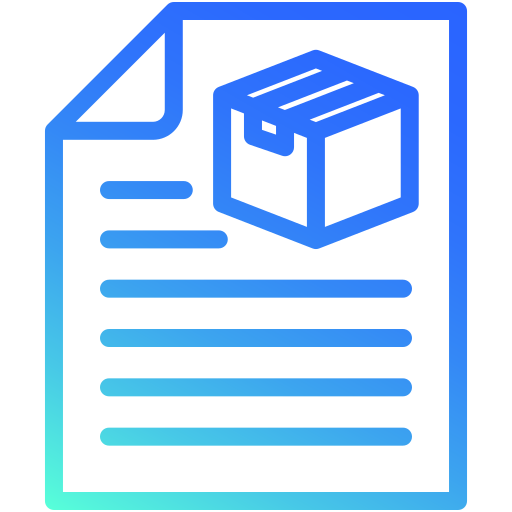 Description
Description